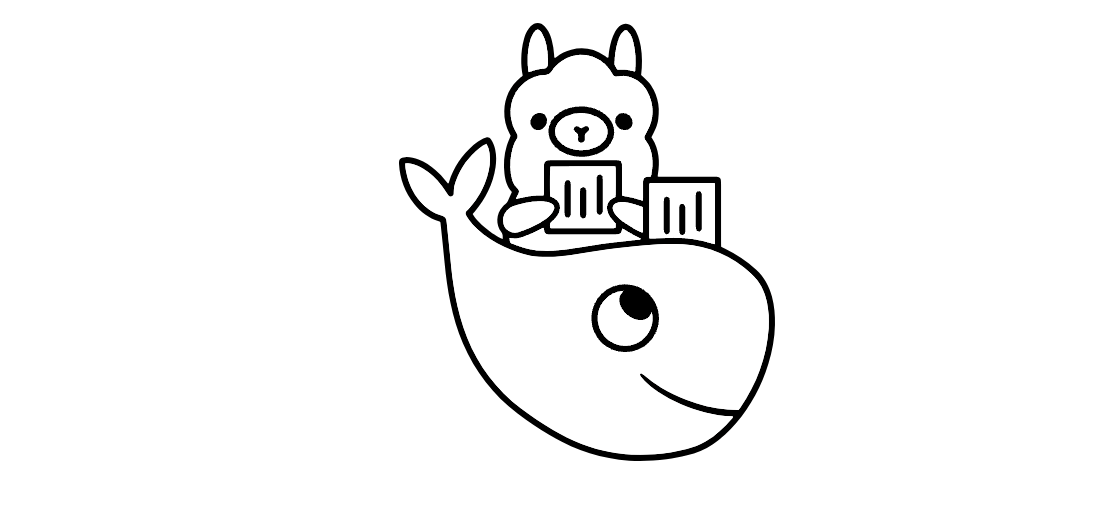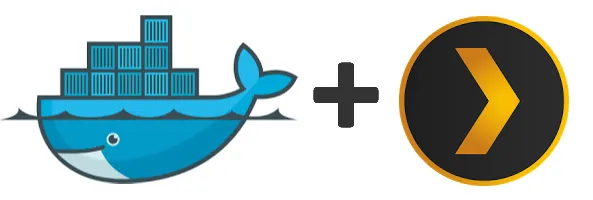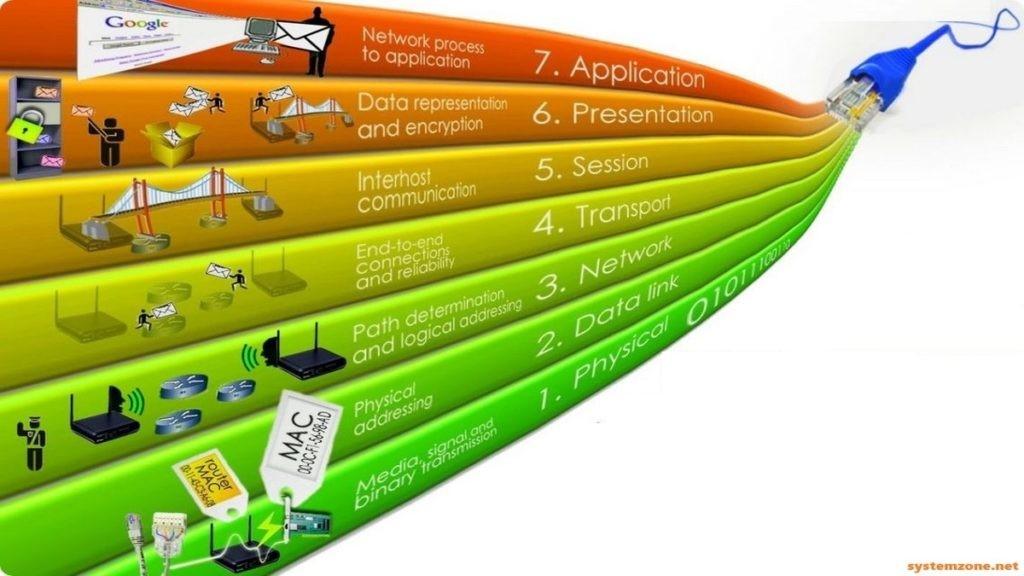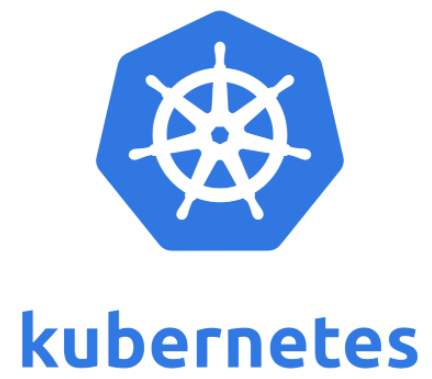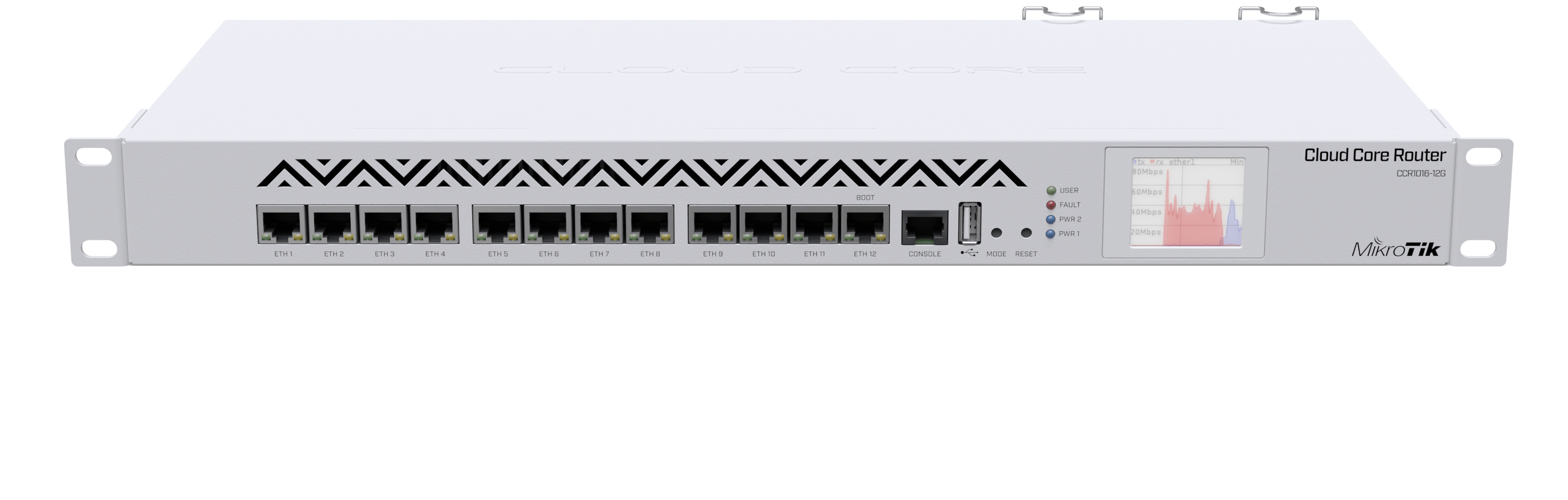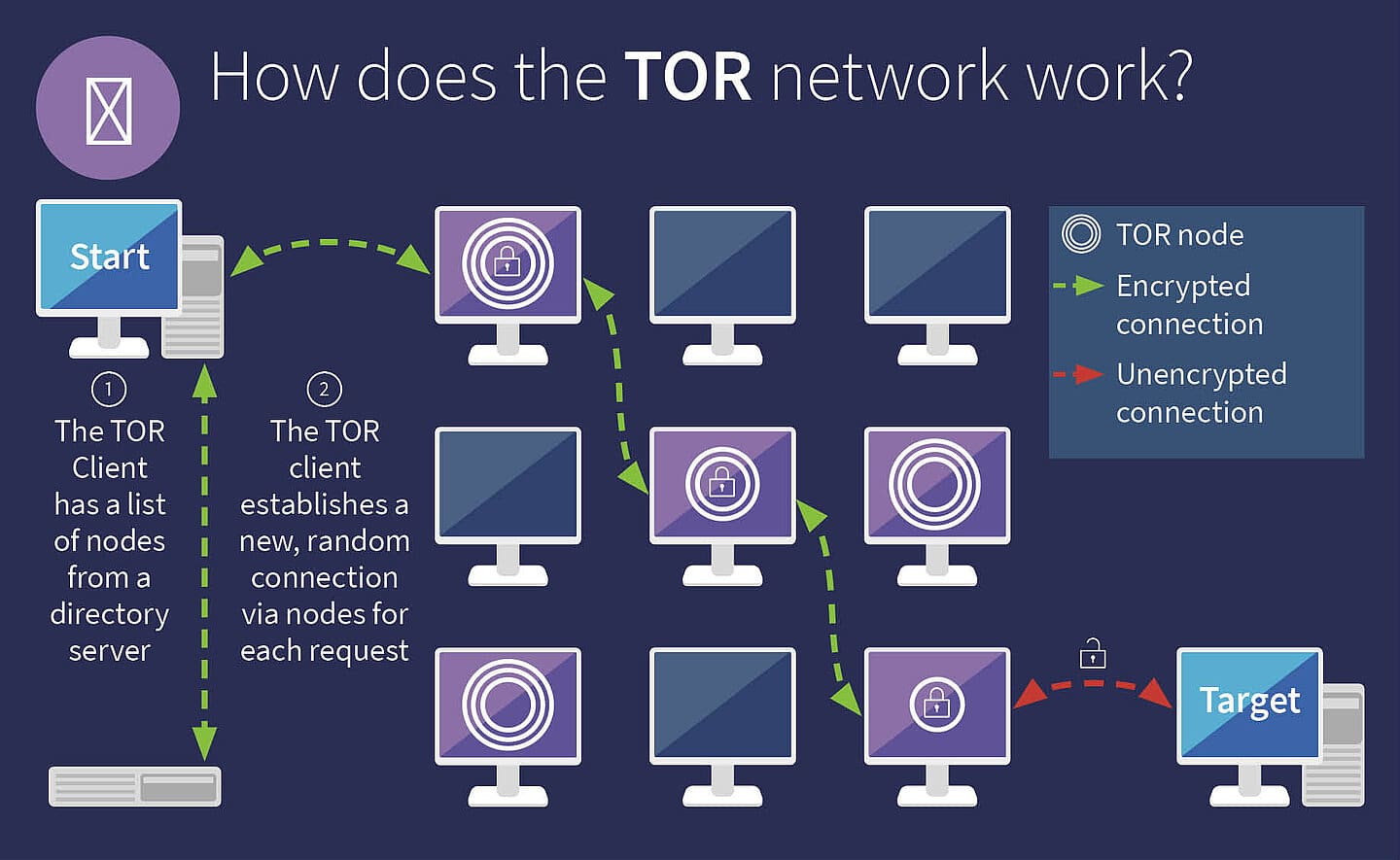Securing Your Home Network: Tips and Tricks for a Safe and Secure Household
Why Network Security Matters
Before we dive into the nitty-gritty of configuring your network, let’s take a step back and understand why security is so crucial. Here are just a few reasons why:
- Data Protection: With sensitive information like personal photos, financial documents, and passwords stored on your devices, it’s vital to keep them safe from unauthorized access.
- Identity Theft: Hackers can use your network to gain access to your online accounts, stealing sensitive information and causing identity theft.
- Vulnerability Exploitation: Outdated or un-patched software can leave you open to attacks from malicious actors, giving them a foothold in your network.
Step 1: Choose the Right Router
When it comes to securing your home network, having the right router is essential. Here are some tips to keep in mind:
- Choose a Router with Built-In Security Features: Look for routers that come equipped with features like firewalls, intrusion detection, and antivirus software.
- WPA2-PSK (AES-256) Encryption: Ensure your router uses WPA2-PSK (AES-256) encryption, the most secure protocol available.
Step 2: Set Up a Strong Network Name (SSID)
- Unique and Complex SSID: Create a unique and complex network name that’s difficult for hackers to guess.
- Hide Your Network: Enable the “Hidden Network” or “Not Broadcasted” option on your router to prevent it from broadcasting its existence.
Step 3: Set Up Strong Passwords and Authentication
- Complex Passwords: Use complex passwords (at least 12 characters) for all devices connected to your network.
- Enable WPA2-PSK (AES-256) Authentication: Ensure that all devices use the same authentication method (WPA2-PSK) to prevent unauthorized access.
Step 4: Segment Your Network
- Create Separate Networks: Consider creating separate networks for different levels of your home, such as a “Guest Network” or a “Smart Home Network”.
- Use VLANs (Virtual Local Area Networks): If you have multiple devices on the same level that require different levels of access, use VLANs to isolate them.
Step 5: Secure Your Cameras
- Update Firmware: Regularly update your camera’s firmware to ensure you have the latest security patches.
- Use Strong Passwords and Authentication: Use strong passwords and authentication methods (like WPA2-PSK) for all cameras connected to your network.
- Configure Motion Detection and Alerts: Set up motion detection and alerts on your cameras to detect potential threats.
Step 6: Monitor Your Network
Network Monitoring Software: Install software that monitors your network traffic, such as GlassWire or Little Snitch.
Regularly Check for Updates: Regularly check for updates on your router, devices, and camera firmware to ensure you have the latest security patches.
By following these steps, you’ll be well on your way to securing your home network and keeping your household safe from potential threats. Remember:
- Use Strong Passwords and Authentication: Use complex passwords and authentication methods (like WPA2-PSK) for all devices connected to your network.
- Segment Your Network: Create separate networks or use VLANs to isolate devices with different levels of access.
- Monitor Your Network: Regularly monitor your network traffic using software like GlassWire or Little Snitch.
By prioritizing security, you’ll be able to enjoy the benefits of a smart home without compromising on safety and protection. Stay secure!